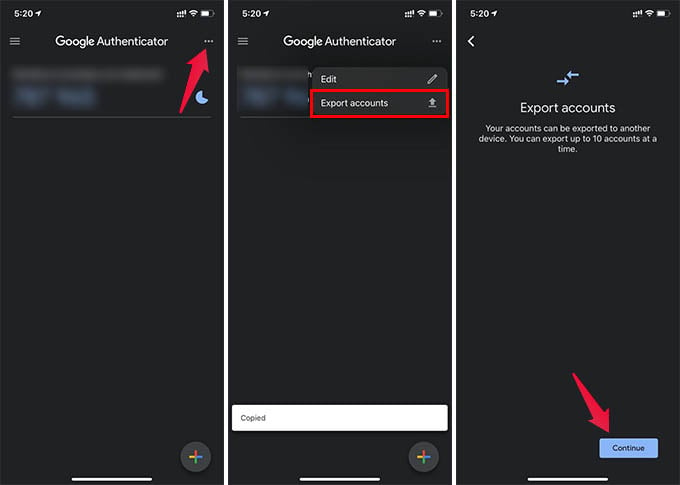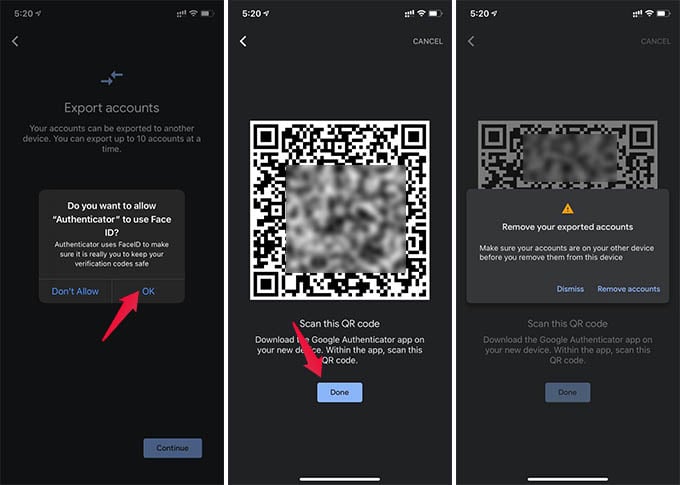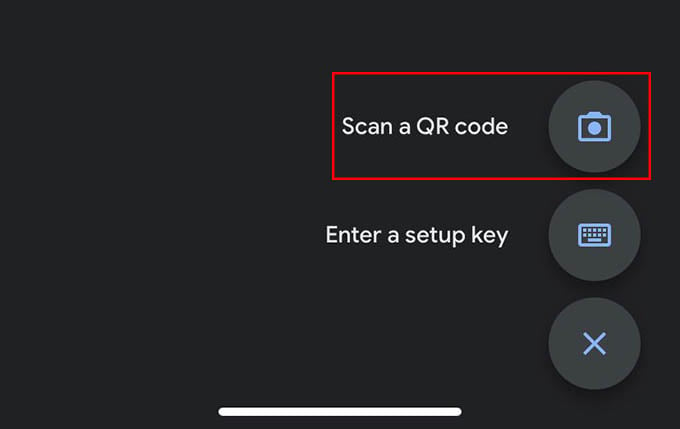Let us see the best way to transfer Google Authenticator accounts and codes to a new phone from the old phone.
Move Google Authenticator to New Phone
Google Authenticator is based on your phone, and once you lose it, it is lost. You can now move or migrate the Google Authenticator codes to a new phone, whether it is iPhone or an Android. Make sure you have the latest Google Authenticator app update before reading further.
There you go! You now have the Google Authenticator accounts and OTPs on your new smartphone, transferred from the old one. Later you can choose to remove the Google Authenticator accounts from the old phone or keep it there. Many people still go to the Google My Accounts page and do endless tasks in order to move Google Authenticator accounts from an old phone to a newer phone. Google now embeds the option right inside the app to help you transfer Google Authenticator to a new phone quickly. Notify me of follow-up comments by email. Notify me of new posts by email.
Δ